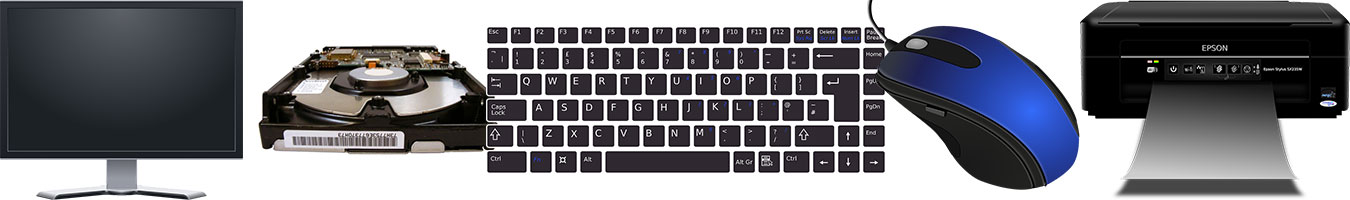The Parts of a Computer
Monitor
The monitor is a stand alone unit which displays images and text on its screen and is part of a desktop computer setup. Most monitors have control buttons to change display and sound features. Although the terms “monitor” and “screen” are often used interchangeably, they are not the same thing. A monitor has a screen, but not all screens are monitors. Laptops and smartphones have screens but no monitors.

Hard Drive
The hard drive is the storage unit for a computer. It is made up of small platters with a moving head. The platters spin as the head moves back and forth retrieving data magnetically, similar to a record player. Although it’s good to be familiar with what a hard drive is, most people will never need to remove or work on one.
 Keyboard and Mouse
Keyboard and Mouse
A keyboard looks similar to the keys on a typewriter and is how you will do much of the navigation and input when using a computer. In addition to keys of letters and numbers, keyboards contain special characters and command buttons. Although keyboards are all very similar, you may find minor differences between them. Keyboards can be external (connected by a cord or wireless) or built-in (example: laptop).
The mouse is an external “pointing” device. It allows for the selection and movement of items on the screen by moving the mouse with your hand. A mouse can connect to either a desktop or laptop computer through cord or wirelessly. In addition, laptops contain a touchpad, also called a trackpad. It does the same thing as a mouse, but instead of moving the mouse with your hand, you simply use your finger on the pad.
 Storage Devices
Storage Devices
Storage devices store the electronic files you have created or accessed on a computer, for example: photos, documents, images, videos, and music. Saved files can be opened on any computer you plug the device in to. Storage devices come in many forms and have different names including: thumb drive, external storage, media device, jump drive, external hard drive, flash drive, data sticks, and more.
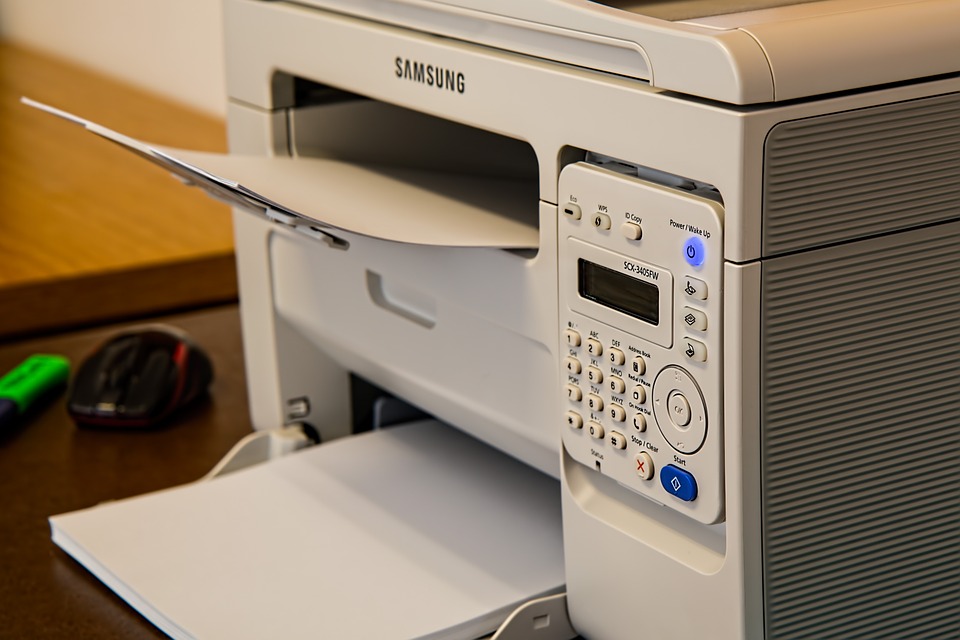 Printer
Printer
A printer is an external unit which connects through a cord or wi-fi (wirelessly) to the computer. It is for the physical printing of documents and images created on the computer or through a website.
To Continue: Please click “Mark Complete” to be advanced to the next lesson. If the “Mark Complete” button isn’t visible, click the “Next Lesson” or “Previous Lesson” buttons to navigate between lessons.